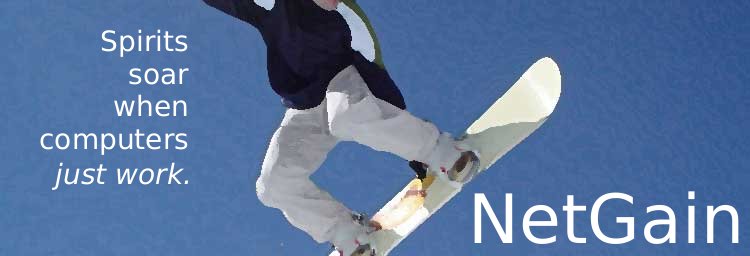
Navigation
Sun Ray Tips
What is a Sun Ray?
Sun Ray is Sun Microsystems' thin client solution. With a thin client, programs execute on the server; the thin client handles only keyboard/mouse input and the display of program output. This affords much longer desktop technology refresh cycles, greatly reduced desktop technical support costs and greatly reduced Total Cost of Ownership.
At this time, NetGain has no formal business relationship with Sun Microsystems. Quite simply, we use and love Sun Rays and just want to spread the word about how cool they are. More Sun Ray information is available at Sun's website.
Using Sun Rays behind a Cisco PIX VPN
Sun Rays are highly sensitive to packet fragmentation
& dropped packets; if, when you plug it in, your Sun Ray draws
the screen incredibly slowly, produces jaggies, freezes, etc. there is
a very good chance that packet fragmentation is the culprit.
To diagnose, do the following:
As root, run the command
/opt/SUNWut/sbin/utcapture
on your Sun Ray server; it will probably show many dropped
packets (on the order of 35%).
Fragmentation occurs because the overhead that VPN imposes causes the packet to exceed the MTU (maximum transfer unit) the PIX can send without fragmenting. Correct this by configuring your DHCP server to instruct the Sun Ray to set its MTU to a lower value than the default, 1500.
Note that Sun Rays did not respond to an MTU setting instruction from the DHCP server until Sun Ray firmware version 3.1_patchnum_2007.03.13.15.14. Applying patch 120879-06 (for SPARC-based servers) or 120880-06 (for x86-based servers running Solaris) or 120881-06 (for x86-based servers running Linux) to version 3.1 Sun Ray Server Software (SRSS) provides the required Sun Ray firmware. Version 4.0 SRSS already includes this capability.
Determine the Sun Ray's appropriate MTU size by doing a non-fragmenting ping. If, for example, your Sun Ray server is at 192.168.1.20, under Linux the command is as follows:
ping -M
do -s 1490 192.168.1.20
The above command is telling the system to ping the server at
192.168.1.20 with a packet size of 1490 characters. Repeat the command,
reducing the packet size by ten characters until the ping does not
fragment.
Note that the value you use when pinging does not include IP, ICMP, or Ethernet headers, which total 42 bytes. Thus, you want to tell the Sun Ray to set its MTU size to the largest value that did not fragment when pinging minus 42.
Tip posted 10/6/2007 based on NetGain experience and several Internet posts. Tested with Sun Ray Server Software versions 3.1 and 4.0.
Configuring DHCP Server for MTU Setting
Coming soon.